The global pandemic has changed the way we work. It has stopped normal commute to the office routines overnight and forced many of us to work from home. Even as the global health state improves the experience of remote working can’t be ignored. Employees don’t want to only work from home. A recent WeWork and Brightspot study showed that 90 per cent of employees say they want to be in an office at least once a week. We can expect more of a hybrid experience to emerge moving forward.
Companies are now getting to grips with this fundamentally altered landscape. What needs to change in the office environment to aid hybrid working in a safe and sustainable way?
For a start, the generic meeting room – the hub pre-Covid for most formal face-to-face interaction – needs to adapt. At very least, meeting rooms will require some form of remote user interface. The reluctance to touch surfaces needs to be addressed – including touchpanels, button panels and keypads. It’s a problem when these technologies are used to control presentations, video conferences and teaching systems in corporate or education spaces.
AV managers will need to think about different ways to control rooms in their buildings, so users feel at ease and yet still achieve the same outcomes as they expected to in a space pre-covid. More meeting rooms seem likely, as do larger spaces for social distancing.
The good news is that AV/IT systems are becoming more intuitive to operate so that touching or sharing devices can be kept to a minimum.
Here are some of the different ways for achieving a ‘touchless room’.
Occupancy Sensors
Occupancy sensors installed in rooms can be used to control the AV system. If a user walks into a room and occupancy is detected, the sensor can be configured to turn on the system and select a video source for presentation. After some time – an hour, say – if occupancy is not detected, the sensor can tell the control system to turn the system off.
A potential issue here is if the sensor is not sensitive enough or, if users sit still for a sustained period of time, the system might turn itself off automatically – and that could be a serious frustration in the middle of a video presentation, for example.
To combat this, AV/IT teams should be able to tune occupancy-based systems to the needs of the company. The choice of occupancy sensor product is also important. It’s a case of you get what you pay for and lower budgets will get you a lower quality sensor.
Voice Control
We’re all pretty used to asking Alexa to play a playlist for dinner or to tell us the weather but voice commands are an obvious solution at the office. Amazon’s Alexa for Business is just one of the growing number of voice control solutions which can be used to control AV systems. There is more flexibility with this touchless solution, as a range of voice commands can be pre-set to control equipment in a room. For example, you could have different voice commands for turning the system on, muting the audio, and shutting the blinds. A layer of automation could also be introduced by making one command do a number of things, which all should make life easier for the user.
A drawback of this type of solution is that employees have to learn the exact sentence or phrase to control the systems. If they forget the keywords or perhaps someone is new in the organization and simply doesn’t know how to use it, you’ll encounter problems.
Perhaps more importantly, many people may be concerned that the system is listening to them. It’s something you will have to think about seriously and counter in your communications to colleagues if you want to adopt a voice activation system widely.
Scheduling Accounts for Spaces
Scheduling accounts can be assigned to rooms. When a room is booked, and at the start time, the control system will know and trigger events such as turning on the display and starting the meeting on Microsoft Teams or another specified meeting platform.
Scheduling panels can also be put outside the room to display the meeting information at a glance. Many scheduling panel manufacturers display light beacons so users can view if a room is available or not from a distance. A traffic light colour scheme is typically employed – red: busy, yellow: meeting is about to end and, green: available.
Scheduling accounts are typically used in conjunction with occupancy sensors. If a room becomes occupied and there is a meeting booked in for that time, the sensor can communicate with the control system to start the meeting in that room.
Mobile Control
Crestron One, developed by Crestron, is a way to convert room controls from a touchpanel to a mobile device. This works by Bluetooth technology. Users have to be in close proximity to a touchpanel so that when they launch the mobile app they are immediately connected to controls for that room. For extra security, a QR or pin code can be displayed on the touchpanel for prior user authentication. If the person with the device moves away from that room, the app can no longer control that room.
The benefit of Crestron One is that the IT network wouldn’t need to be changed due to the fact it uses Bluetooth. A pain point is that it only supports Crestron’s 60 and 70 series touchpanels. Older touchpanels or systems which don’t have touchpanels wouldn’t be able to use this functionality.
Extron have a similar mobile offering using QR codes to access room controls. It’s great that users don’t need to download an app to your phone. Instead, they can scan the QR code directly from their own phone’s camera app. However, users need a username and password to log into the app and access the room controls, adding an extra step to the process.
An alternative, from QSC, works exactly the same as Extron’s. A QR code is displayed on a Q-SYS touchpanel and users have to scan this code to access the room controls.
In weighing up these platforms, it’s worth noting the monthly cost associated with Crestron while Q-SYS requires a scripting license applied to the Q-SYS control system. Extron’s mobile control solution is free at this moment in time.
What do you think?
It’s great that we have a range of options available to use in meeting and teaching spaces to help users feel at ease and protect people from potentially harmful surfaces. A more flexible work pattern for everyone to be able to mix their time more with home and office working can only make people more productive and ease mass congregation during peak time travelling.
My personal preference for making a room touchless would be a combination of occupancy sensors and scheduling accounts. I feel that this is the easiest way for users to turn up and use a space. Voice control belongs in the home, in my opinion. I also feel that mobile control is perhaps more useful for the super user. Mobile control presents hurdles to end users as they have to scan codes, download apps and then still use a UI on a mobile app which may not be optimised for that interface.
I’m open to suggestions though and keen to hear from users as they return to the office about their experiences of touchless AV tech. What do you think?